Operands must both be
numbers or strings in addition expressions JS-0377
Anti-pattern
Minor
2 years ago
—
2 years old
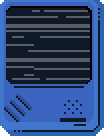
No results found
That’s all we can say right now.
Description
It is recommended to use operands of the same type while adding values as mismatched operand types might result in unexpected output.
When doing addition with operands of different types, the output sometimes results in simple concatenation instead of addition.
1 + '2'
While the user may expect this to result in 3 (by integer addition) it will instead result in '12' (by string concatenation) .
Bad Practice
var foo = '5.5' + 5;
var foo = 1n + 1;
Recommended
var foo = parseInt('5.5', 10) + 10;
var foo = 1n + 1n;
